I have a very very strange issue, and i believe my elcipse juno is broken. I have the Android ADT plugin in this eclipse.
The following screenshot will prove my believe.

And its not finished yet. After the screenshot above, i press F6 again, and this is what i got :
I will explain this case once again to make a clear question. I debug my application, then i got that the arg2 value is 1. After that, i press f6 and the code goes to case 0 (instead of case 1) and then i press f6 again and the code goes to case 6 (WTF????? i do have a break, how come it comes to case 0 and case 6?)
In case you need it, this is the code in the above screenshots :
public void onItemClick(AdapterView<?> arg0, View arg1, int arg2, long arg3) {
// TODO Auto-generated method stub
Intent i = new Intent(this, Chapter.class);
switch(arg2)
{
case 0:
Toast.makeText(this, "a", Toast.LENGTH_SHORT).show();
break;
case 1:
i.putExtra("key", 1);
Toast.makeText(this, arg2 , Toast.LENGTH_SHORT).show();
startActivity(i);
break;
case 2:
i.putExtra("key", 2);
startActivity(i);
break;
case 3:
i.putExtra("key", 3);
startActivity(i);
break;
case 4:
i.putExtra("key", 4);
startActivity(i);
break;
case 5:
i.putExtra("key", 5);
startActivity(i);
break;
case 6:
i.putExtra("key", 6);
startActivity(i);
break;
case 7:
i.putExtra("key", 7);
startActivity(i);
break;
case 8:
i.putExtra("key", 8);
startActivity(i);
break;
}
}
Thank you very much, and any help is appreciated.