I already implement my own apps with google map v2 and it was working. after updating ADT and SDK everything is getting worse. I can't find the google_play_service_lib.jar in C:\Users\\android-sdks\extras\google\google_play_services\libproject. The funny things in Eclipse it shows me that Google Play services is installed. How can I reinstall the google play services to get the jar files? I stuck in this problem for two days :( and can't find any solution in the internet.
thanks for Help
FINALLY: I delete the google play service and reinstall it. It works again now