Open the projects properties.> Configration Manager > Active Solution Platform > select New > and follow my screen shot. Your perfomance analysis will run after this.
The project is not being recognised, as you have it configured with x64. (As evidenced by your first screenshot under Note)
Win32
As your project is created in the 64bit os, you need to manually link the project with the win32 sys, so the profiler will recognize the project as a win32 project.
http://en.wikipedia.org/wiki/Windows_API
I will leave this here, as it may be useful for some users.
Saving projects in Visual Studio, must be done methodically and consistently.
If a project is created and saved in a folder (for example) Folder A within the C drive and then later the folders are rearranged and the project is then in Folder A, but folder A has been moved to the D drive (or any variation of changes). Visual Studio, will not be able to find the project.
Be sure to check that all your files for this project are in the correct folders. You need to open the sub folder and make sure that all the files for your project are present.
Please see my screen shots. It doesn't matter why my folders are arranged, as they are, suffice to say, I have found it easier to keep them with the program files in the C drive.
Please note the file in the first screen shot extension vspx, is a visual studio performance report.
Visual Studio Project Folder
Visual Studio Sub Folder
This may or may not answer your question. Please advise if you need more assistance.
The short cut-
VS Release
The long steps - which give you more options
VS Debug menu
 VS Configuraion Manager
Please try this (it is the same answer on both links):
VS Configuraion Manager
Please try this (it is the same answer on both links):
<ProjectConfiguration Include="Release|Win32">
<Configuration>Release</Configuration>
<Platform>Win32</Platform>
</ProjectConfiguration>
http://social.msdn.microsoft.com/Forums/en-US/vsdebug/thread/56dcdb2a-5e30-4015-bc14-244f99f07b8b
Profiling with CMake, C++, and Visual Studio 2012
And this link as well.
Add the files to a directory outside of the project and then reference those directories in the "Additional Include Directories" in Properties -> Configuration Properties -> C/C++ -> General.
VC++ Visual Studio added .hpp files in subdirectory but get "Error: cannot open source file ..."
You can launch the performance wizard, under the Analyze tab.
This is a known bug in VS.
Without seeing your computer, it is hard to know what else, I can suggest. I do know that it's important to go through all the suggested steps to trouble shoot. If I can find anything else, I'll let you know.
Please note my project is a downloaded sample.