I'm using Android Studio. When I try to run my project I get the message:
Gradle:
FAILURE: Build failed with an exception.
* What went wrong:
Execution failed for task ':AsteroidRunnerMultiplayer:compileDebug'.
> Compilation failed; see the compiler error output for details.
It references compiler error output, but I can't seem to find that output anywhere. Where is it so I can figure out why my project fails to build?