I want to add new records to an related table. I got three tables:
I want to add new technical_skill_value to that table. This is my code right now:
using (var db = new KnowItCvdbEntities())
{
var dbSkill = new TECHNICAL_SKILLS_VALUES
{
technical_skill_value_id = new Random().Next(),
skill_name = TextBoxTechSkill.Text,
skill_type = DropDownListTechSkill.SelectedItem.Text
};
//I want to add the new skill to my TECHNICAL_SKILLS_VALUE table. But I really don't get it how to make it.
db.SaveChanges();
}