for the past few days i keep on getting this error everytime i run a build in xCode:
Terminating app due to uncaught exception 'NSUnknownKeyException', reason: '[<UIApplication 0x1dd4a1c0> setValue:forUndefinedKey:]: this class is not key value coding-compliant for the key playBtn.'
at the begining it was in something i have made.
than i deleted it and it was still there - in an object (like this playBtn here) that did not exist anymore.
and now - in every single app i am trying to debug. if on my iphone or in the simulator - the same.
i just can't run anything now !!
*clean doesn't work ! *
what do i do? i can't work like this..
notice: solved. it was a problem with the appdelegate.m thanks for who helped.