I'm using
Path.GetDirectoryName(Assembly.GetExecutingAssembly().CodeBase);
to get the current directory I'm working in.
What I get is:
"R:\AquaSafeWDS\FrontEnds\WPF\Clients\AquaSafe.Clients.LagrangeanSimulator\bin\Debug"
but what I really want is:
"R:\AquaSafeWDS\FrontEnds\WPF\Clients\AquaSafe.Clients.LagrangeanSimulator"
Any ideas? Rui Martins