Excel
Since you're doing this in excel, you might want to consider using this formula
=MID(B1,SEARCH("<amount>",B1)+8,SEARCH("</amount>",B1)-(SEARCH("<amount>",B1) + 8))
B1 = input string- the
+8 compensates for the width of the string <amount>
- column C reveals the formula used
Regex
If you're doing this with VBA and a regex you could use the regex: <(amount)\b[^>]*>([^<]*)<\/\1>

This VB.net example is only included to show how the regex populates the group 3 with each of the dollar values found in amount tags.
Imports System.Text.RegularExpressions
Module Module1
Sub Main()
Dim sourcestring as String = "<field1>05/14/2013</field1><amount>3,100,000.00</amount><field3>026002561</field3>
<field1>05/14/2013</field1><amount>4,444,444.00</amount><field3>026002561</field3>"
Dim re As Regex = New Regex("<(amount)\b[^>]*>([^<]*)<\/\1>",RegexOptions.IgnoreCase OR RegexOptions.Multiline OR RegexOptions.Singleline)
Dim mc as MatchCollection = re.Matches(sourcestring)
Dim mIdx as Integer = 0
For each m as Match in mc
For groupIdx As Integer = 0 To m.Groups.Count - 1
Console.WriteLine("[{0}][{1}] = {2}", mIdx, re.GetGroupNames(groupIdx), m.Groups(groupIdx).Value)
Next
mIdx=mIdx+1
Next
End Sub
End Module
$matches Array:
(
[0] => Array
(
[0] => <amount>3,100,000.00</amount>
[1] => <amount>4,444,444.00</amount>
)
[1] => Array
(
[0] => amount
[1] => amount
)
[2] => Array
(
[0] => 3,100,000.00
[1] => 4,444,444.00
)
)