I am trying to match the lines in following not input NOT containing "VelSign" (using Notepad++):
#MARKER VelSign 457.45 50 kmh
#MARKER IsBridge true
#MARKER TrafficSign 45
#MARKER TrafficLight 45 445 444 40
I am using the following regex:
^#MARKER (?!.*VelSign).*$
Doesn't seem to work. What am I doing wrong?