I have a Java paint program, and I've got two problems to do with it. Both problems are relatively simple, and just regard how the mouse input is handled and how the image uses colors. Here's a photo of the app:
So here's my first problem:
As you can see, by the look of the app, there's a spray of dots on the paint area. Each of those dots is a mouseclick. The program does not recognize when a user is holding down the mouse button, so you have to click individually.
This is obviously counterproductive, user-unfriendly and unacceptable. Now, how I fix this, I'm not sure. I've tried using a permanent while (true) loop, but that does not work. How do I make it so that instead of having to click every time, each time the mouse is held down it sprays out dots?
The second problem is the color of the dots. As you can see, at the bottom, there are color buttons. These function, but there is a problem: Whenever I change the color, all the dots currently on the screen change color. The color is run by a variable called currentColor which is run by the actionListeners controlled by all the color buttons on the bottom panel. How do I make sure that colors already placed on the screen are not affected anymore?
I believe that all the code that can be fixed for these two problems lies in my custom JPanel which is used for the program to paint on. I'll post the entire class below, and if you have any other questions, please let me know.
int xCord, yCord;
public class PaintPanel extends JPanel implements MouseListener {
// default serial whatever...
private static final long serialVersionUID = -6514297510194472060L;
public PaintPanel() {
addMouseListener(this);
}
ArrayList<Point> points = new ArrayList<Point>();
@Override
public void paintComponent(Graphics g) {
super.paintComponent(g);
for (Point point : points) {
g.setColor(currentColor);
g.fillOval(point.x, point.y, 12, 12);
}
repaint();
}
@Override
public void mouseClicked(MouseEvent m) {
}
@Override
public void mouseEntered(MouseEvent m) {
}
@Override
public void mouseExited(MouseEvent m) {
}
@Override
public void mousePressed(MouseEvent m) {
if (paintPanel.contains(m.getPoint())) {
points.add(m.getPoint());
xCord = m.getX();
yCord = m.getY();
System.out.println("x: " + xCord + " y: " + yCord);
}
}
@Override
public void mouseReleased(MouseEvent m) {
}
}