Following is the piece of CSS
#innerHeaders
{
background-color: #026062;
height: 33px;
left: 269px;
position: relative;
top: 17px;
width: 755px;
}
ul li
{
display:inline-block;
color:#FFF;
font-family:"Trebuchet MS", Arial, Helvetica, sans-serif;
font-size:14px;
font-weight:bold;
text-align:center;
vertical-align:middle;
}
ul li a
{
text-decoration:none;
color:#FFF;
font-family:"Trebuchet MS", Arial, Helvetica, sans-serif;
font-size:14px;
font-weight:bold;
text-align:center;
vertical-align:middle;
position:absolute;
top: 7px;
left:45.5px;
}
ul li a:hover
{
text-decoration:underline;
}
.topBtns
{
background-image:url(../images/topBtnsBg.png);
width:128px;
height:33px;
}
Following is the HTML code
<div id="innerHeaders">
<ul>
<li id="homeBtn" class="topBtns"><a href="index.html">Home</a></li>
<li id="aboutBtn" class="topBtns"><a href="#" onClick="aboutData();">About</a></li>
<li id="feedBackBtn" class="topBtns"><a href="xyz@abc.com">Feedback</a></li>
</ul>
</div>
The above li is displayed as the Home About and Feedback button inline in the Firefox browser but in IE8 the Home About and Feedback overlap each other.
following are the respective screenshots