I'm trying to understand how this chroma key filter works. Chroma Key, if you don't know, is a green screen effect. Would someone be able to explain how some of these functions work and what they are doing exactly?
float maskY = 0.2989 * colorToReplace.r + 0.5866 * colorToReplace.g + 0.1145 * colorToReplace.b;
float maskCr = 0.7132 * (colorToReplace.r - maskY);
float maskCb = 0.5647 * (colorToReplace.b - maskY);
float Y = 0.2989 * textureColor.r + 0.5866 * textureColor.g + 0.1145 * textureColor.b;
float Cr = 0.7132 * (textureColor.r - Y);
float Cb = 0.5647 * (textureColor.b - Y);
float blendValue = smoothstep(thresholdSensitivity, thresholdSensitivity + smoothing, distance(vec2(Cr, Cb), vec2(maskCr, maskCb)));
gl_FragColor = vec4(textureColor.rgb * blendValue, 1.0 * blendValue);
I understand the first 6 lines (converting the color to replace, which is probably green, and the texture color to the YCrCb color system).
This fragment shader has two input float values: thresholdSensitivity and Smoothing.
- Threshold Sensitivity controls how similar pixels need to be colored to be replaced.
- Smoothing controls how gradually similar colors are replaced in the image.
I don't understand how those values are used in the blendValue line. What does blendValue compute? How does the blendValue line and the gl_FragColor line actually create the green screen effect?