I have updated to the latest Android SDK and set JAVA_HOME in .bash_profile using
export JAVA_HOME=$(/usr/libexec/java_home), and I'm getting the following error:
Error Gradle:
FAILURE: Could not determine which tasks to execute.
* What went wrong:
Task 'assembleDebug' not found in project ':CrystalBall'.
* Try:
Run gradle tasks to get a list of available tasks.
Error: Could not execute build using Gradle distribution
http://services.gradle.org/distributions/gradle-1.6-bin.zip
I've attached a screenshot:
What should I do?