I have a Java Project, for which I'm now creating a Web interface, using a Dynamic Web Project from Eclipse. The Web project consists of a single servlet and two JSP's. Something like this:
/JavaApplication
/src
/lib
/resources
/WebApplication
/src
/Servlet.java
/WebContent
/WEB-INF
index.jsp
other.jsp
Now, I need to reference JavaApplication from WebApplication, in order to use its classes to process web requests. What's the best way to accomplish this ? My idea is to create a .jar of the JavaApplication, containing all the .class files, /resources, and /libs. In this way, I could include the .jar in the web application, and I could have a single .war file that contained the entire application.
What do you think? How is this problem typically solved ?
Note: I don't want to convert the Java Project into a Web project.