i am using android studio to develop an app which uses facebook sdk.
when i used the following command
C:\Program Files\Java\jdk1.7.0_21\bin>keytool -exportcert -alias androiddebugkey
-keystore "C:\Users\ninad\.android\debug.keystore" | "D:\OpenSSL\bin\openssl" s
ha1 -binary |"D:\OpenSSL\bin\openssl" base64
it returned y5EquINHD6DvwVJFyJTuUEY3NSU=
when using this hash key facebook shows the error
invalid android_key parameter. the key c33Tm0FL_-kxyaPZq1JBLDh767U does not match any allowed key.
Is the hash key needed for facebook different when using eclipse and android studio? which among these is my correct hash key?
I added both the hash Key to my app in facebook. still the app shows invalid android_key parameter.