Is it possible to remove the close button (see screenshot) of a QProgressDialog? I couldn't find anything useful in the docs/Google.
I use a modal QProgressDialog to show infinite process and block the GUI until a lengthy operation has completed. Because the GUI should be blocked, I don't want the user to be able to close the dialog.