In attempting to understand what I'm seeing in TFS 2012 Web Access under WORK | backlog | Product Backlog, I used the "Create Backlog Query" button and then opened up the new query in the edit to see how it works. I noticed that it displays PBIs that fit two descriptions:
- PBIs anywhere under the root iteration (the backlog) in New/Approved state.
- PBIs in the backlog (the root iteration) in New/Approved/Committed state.
Why would a PBI fit this second description? Why would a PBI ever be committed in the backlog? Is it maybe some way of maintaining theme- or epic-level PBIs after refinement, and setting them to committed when their user-story-level children are committed to real sprints? Is it maybe just a means to compensate for shoddy bookkeeping where incomplete PBIs are kicked to the backlog but without reverting their states back to Approved? Maybe some other reason?