I am trying to create a triangle button.
I don't know how to do it so i'm gonna need for help in creating and please explane to me how to create it!
Here's what I'm trying to achieve:
Any ideas?
I am trying to create a triangle button.
I don't know how to do it so i'm gonna need for help in creating and please explane to me how to create it!
Here's what I'm trying to achieve:
Any ideas?
According to this, It looks like you just have to subclass JButton and override the paintBorder() and contains() methods
I create this not so quick and dirty example. I thought it would be faster but it took me about 15 minutes to come with this.
Visually looks flat, because I use the same border and paint the same always, but you might want to provide different representations for onmouse over, click, enable, disable, etc. etc.
If you run this code, you may see only "Click" text is executed when you actually click inside the triangle:
import java.awt.Polygon;
import java.awt.Shape;
import java.awt.Graphics;
import java.awt.Graphics2D;
import javax.swing.JFrame;
import javax.swing.JButton;
import javax.swing.JPanel;
import java.awt.Dimension;
import java.awt.event.ActionListener;
import java.awt.event.ActionEvent;
class TriangleButton extends JButton {
private Shape triangle = createTriangle();
public void paintBorder( Graphics g ) {
((Graphics2D)g).draw(triangle);
}
public void paintComponent( Graphics g ) {
((Graphics2D)g).fill(triangle);
}
public Dimension getPreferredSize() {
return new Dimension(200,100);
}
public boolean contains(int x, int y) {
return triangle.contains(x, y);
}
private Shape createTriangle() {
Polygon p = new Polygon();
p.addPoint( 0 , 100 );
p.addPoint( 100 , 0 );
p.addPoint( 200 ,100 );
return p;
}
}
public class A {
public static void main( String ... args ) {
JFrame frame = new JFrame();
final JButton b = new TriangleButton();
b.addActionListener( new ActionListener() {
public void actionPerformed(ActionEvent e) {
System.out.println("Click!");
}
});
frame.add( new JPanel(){{add(b);}} );
frame.setVisible(true);
}
}
You probably just want to extend the JButton and override the .paint(Graphics g) method (extending JComponent is semantically incorrect and may cause trouble with other frameworks since this is a button). paint is where the code that "paints" the button onto the screen goes. If you add custom code to draw the button they way you want it, it will appear differently on the screen. You'll probably want to implement java.awt.event.MouseListener for your button so that you can have different effects for your button when the user hovers over it or clicks on it.
From another answer, you'll want to override contains(int x, int y) so that the clickable area reflects the actual shape of your button.
But this isn't a quick thing you want to do and you can just grab something readymade from Java, you'll have to make it yourself and it's quite involved but very doable.
It is harder to create a custom made GUI button using swingGUI. So be it simple and making a triangle on a button in netbeans IDE
public class TriangleButton extends javax.swing.JFrame {
public TriangleButton() {
initComponents();
}
private void initComponents() {
jPanel1 = new javax.swing.JPanel();
jButton1 = new javax.swing.JButton();
setDefaultCloseOperation(javax.swing.WindowConstants.EXIT_ON_CLOSE);
jButton1.setIcon(new javax.swing.ImageIcon("triangle.png"));
jButton1.setText("text1");
jButton1.setActionCommand("hii");
jButton1.setBorder(null);
jButton1.setCursor(new java.awt.Cursor(java.awt.Cursor.HAND_CURSOR));
jButton1.setMargin(new java.awt.Insets(0, 0, 0, 0));
jButton1.setPressedIcon(new javax.swing.ImageIcon("triangle.png"));
jButton1.addActionListener(new java.awt.event.ActionListener() {
public void actionPerformed(java.awt.event.ActionEvent evt) {
jButton1ActionPerformed(evt);
}
});
javax.swing.GroupLayout jPanel1Layout = new javax.swing.GroupLayout(jPanel1);
jPanel1.setLayout(jPanel1Layout);
jPanel1Layout.setHorizontalGroup(
jPanel1Layout.createParallelGroup(javax.swing.GroupLayout.Alignment.LEADING)
.addGroup(jPanel1Layout.createSequentialGroup()
.addGap(104, 104, 104)
.addComponent(jButton1, javax.swing.GroupLayout.PREFERRED_SIZE, 196, javax.swing.GroupLayout.PREFERRED_SIZE)
.addContainerGap(90, Short.MAX_VALUE))
);
jPanel1Layout.setVerticalGroup(
jPanel1Layout.createParallelGroup(javax.swing.GroupLayout.Alignment.LEADING)
.addGroup(jPanel1Layout.createSequentialGroup()
.addGap(52, 52, 52)
.addComponent(jButton1, javax.swing.GroupLayout.PREFERRED_SIZE, 177, javax.swing.GroupLayout.PREFERRED_SIZE)
.addContainerGap(93, Short.MAX_VALUE))
);
javax.swing.GroupLayout layout = new javax.swing.GroupLayout(getContentPane());
getContentPane().setLayout(layout);
layout.setHorizontalGroup(
layout.createParallelGroup(javax.swing.GroupLayout.Alignment.LEADING)
.addGroup(layout.createSequentialGroup()
.addContainerGap()
.addComponent(jPanel1, javax.swing.GroupLayout.PREFERRED_SIZE, javax.swing.GroupLayout.DEFAULT_SIZE, javax.swing.GroupLayout.PREFERRED_SIZE)
.addContainerGap(javax.swing.GroupLayout.DEFAULT_SIZE, Short.MAX_VALUE))
);
layout.setVerticalGroup(
layout.createParallelGroup(javax.swing.GroupLayout.Alignment.LEADING)
.addGroup(layout.createSequentialGroup()
.addContainerGap()
.addComponent(jPanel1, javax.swing.GroupLayout.DEFAULT_SIZE, javax.swing.GroupLayout.DEFAULT_SIZE, Short.MAX_VALUE)
.addContainerGap())
);
pack();
}
private void jButton1ActionPerformed(java.awt.event.ActionEvent evt) {
System.out.println("Hiiiiii");
}
public static void main(String args[]) {
java.awt.EventQueue.invokeLater(new Runnable() {
public void run() {
new TriangleButton().setVisible(true);
}
});
}
private javax.swing.JButton jButton1;
private javax.swing.JPanel jPanel1;
![https://i.stack.imgur.com/KUPWQ.jpg][1]}
There is no standard component that i know of that does this, You will need to create your own.
Extend one that is similar or just extend a jpanel.
http://www.programmersheaven.com/mb/java/247058/247058/draw-a-triangle/ gives some code for drawing a triangle.
To make it more "button" like you will need a listener.
Assuming we're talking about Swing, your best bet would be to take the source code for JComponent, and modify the _paintImmediately method to draw a triangle instead of a rectangle.
It would probably be easier to create your own Java GUI library.