I am trying to get my JTextArea to display under all other contents of the llpPanel. My code is below with a screenshot of what my code displays. In the code you will see that I have set my dimensions for the JTextArea to (50, 50). Then in the llpPanel I have added BorderLayout.PAGE_END. I have also tried to (instead of PAGE_END) put CENTER and SOUTH. When I put SOUTH, it shows a white line at the very bottom of the program but you cannot do anything with it.
import java.awt.BorderLayout;
import java.awt.ComponentOrientation;
import java.awt.GridLayout;
import java.awt.event.ActionEvent;
import java.awt.event.ActionListener;
import javax.swing.ButtonGroup;
import javax.swing.JButton;
import javax.swing.JCheckBox;
import javax.swing.JComboBox;
import javax.swing.JDialog;
import javax.swing.JLabel;
import javax.swing.JPanel;
import javax.swing.JFrame;
import javax.swing.JRadioButton;
import javax.swing.JTabbedPane;
import javax.swing.JTextArea;
import javax.swing.JTextField;
public class TestApplication implements ActionListener {
public static void main(String[] args) {
final JFrame frame = new JFrame();
frame.setSize(1000, 1000);
frame.setTitle("RBA Test Application");
frame.setDefaultCloseOperation(JFrame.EXIT_ON_CLOSE);
frame.setVisible(true);
JButton initialize = new JButton("Initialize");
JButton connect = new JButton("Connect");
JButton disconnect = new JButton("Disconnect");
JButton shutdown = new JButton("Shut Down");
JButton portsettings = new JButton("Port Settings");
JButton online = new JButton("Go Online");
JButton offline = new JButton("Go Offline");
JButton status = new JButton("Status");
JButton reboot = new JButton("Reboot");
JButton account = new JButton("Account");
JButton amount = new JButton("Amount");
JButton reset = new JButton("Reset");
JButton approvordecl = new JButton("Approve / Decline");
JTextArea logbox = new JTextArea(50, 50);
JPanel testPanel = new JPanel();
testPanel.add(button);
testPanel.add(button2);
testPanel.add(checkbox2);
JPanel posPanel = new JPanel();
posPanel.add(test);
posPanel.add(testing);
posPanel.add(checkbox);
JPanel llpPanel = new JPanel();
llpPanel.add(online);
llpPanel.add(offline);
llpPanel.add(status);
llpPanel.add(reboot);
llpPanel.add(account);
llpPanel.add(amount);
llpPanel.add(reset);
llpPanel.add(approvordecl);
llpPanel.add(logbox, BorderLayout.PAGE_END);
JPanel buttonPanel = new JPanel();
buttonPanel.add(initialize);
buttonPanel.add(connect);
buttonPanel.add(disconnect);
buttonPanel.add(shutdown);
buttonPanel.add(portsettings);
frame.add(buttonPanel);
frame.add(buttonPanel, BorderLayout.NORTH);
JTabbedPane tabbedPane = new JTabbedPane();
tabbedPane.addTab("LLP", null, llpPanel, "Low Level Protocol");
tabbedPane.addTab("POS",null, posPanel, "Point Of Sale");
tabbedPane.addTab("Test", null, testPanel, "Test");
JPanel tabsPanel = new JPanel(new BorderLayout());
tabsPanel.add(tabbedPane);
frame.add(tabsPanel, BorderLayout.CENTER);
frame.pack();
}
@Override
public void actionPerformed(ActionEvent arg0) {
// TODO Auto-generated method stub
}
}
Updated code with screenshot is below...
import java.awt.BorderLayout;
import java.awt.ComponentOrientation;
import java.awt.GridLayout;
import java.awt.event.ActionEvent;
import java.awt.event.ActionListener;
import javax.swing.ButtonGroup;
import javax.swing.JButton;
import javax.swing.JCheckBox;
import javax.swing.JComboBox;
import javax.swing.JDialog;
import javax.swing.JLabel;
import javax.swing.JPanel;
import javax.swing.JFrame;
import javax.swing.JRadioButton;
import javax.swing.JTabbedPane;
import javax.swing.JTextArea;
import javax.swing.JTextField;
public class TestApplication implements ActionListener {
public static void main(String[] args) {
final JFrame frame = new JFrame();
frame.setSize(1000, 1000);
frame.setTitle("RBA Test Application");
frame.setDefaultCloseOperation(JFrame.EXIT_ON_CLOSE);
frame.setVisible(true);
JTextArea logbox = new JTextArea(50, 50);
JButton initialize = new JButton("Initialize");
JButton connect = new JButton("Connect");
JButton disconnect = new JButton("Disconnect");
JButton shutdown = new JButton("Shut Down");
JButton portsettings = new JButton("Port Settings");
JButton online = new JButton("Go Online");
JButton offline = new JButton("Go Offline");
JButton status = new JButton("Status");
JButton reboot = new JButton("Reboot");
JButton account = new JButton("Account");
JButton amount = new JButton("Amount");
JButton reset = new JButton("Reset");
JButton approvordecl = new JButton("Approve / Decline");
JButton test = new JButton("Test Button #1");
JButton testing = new JButton("Test Button #2");
JRadioButton button = new JRadioButton("Radio Button");
JRadioButton button2 = new JRadioButton("Radio Button");
JCheckBox checkbox = new JCheckBox("Check Box");
JCheckBox checkbox2 = new JCheckBox("Check Box");
JPanel newButtonPanel = new JPanel();
newButtonPanel.add(online);
newButtonPanel.add(offline);
newButtonPanel.add(status);
newButtonPanel.add(reboot);
newButtonPanel.add(account);
newButtonPanel.add(amount);
newButtonPanel.add(reset);
newButtonPanel.add(approvordecl);
JPanel testPanel = new JPanel();
testPanel.add(button);
testPanel.add(button2);
testPanel.add(checkbox2);
JPanel posPanel = new JPanel();
posPanel.add(test);
posPanel.add(testing);
posPanel.add(checkbox);
JPanel llpPanel = new JPanel();
llpPanel.setLayout(new BorderLayout());
llpPanel.add(newButtonPanel);
llpPanel.add(logbox, BorderLayout.PAGE_END);
JPanel buttonPanel = new JPanel();
buttonPanel.add(initialize);
buttonPanel.add(connect);
buttonPanel.add(disconnect);
buttonPanel.add(shutdown);
buttonPanel.add(portsettings);
frame.add(buttonPanel);
frame.add(buttonPanel, BorderLayout.NORTH);
JTabbedPane tabbedPane = new JTabbedPane();
tabbedPane.addTab("LLP", null, llpPanel, "Low Level Protocol");
tabbedPane.addTab("POS",null, posPanel, "Point Of Sale");
tabbedPane.addTab("Test", null, testPanel, "Test");
JPanel tabsPanel = new JPanel(new BorderLayout());
tabsPanel.add(tabbedPane);
frame.add(tabsPanel, BorderLayout.CENTER);
frame.pack();
}
@Override
public void actionPerformed(ActionEvent arg0) {
// TODO Auto-generated method stub
}
}
