I am probably missing something simple here, however i will ask anyway. I have made a link to open up a PDF file, however it opens up in the current tab rather than a new one. What code shall i use in HTML to open a new tab to read the PDF file.
<div class="footer_box_content">
<div class="cleaner_h10"></div>
<p>Many thanks to everyone who cleared snow and ice during the cold spell in February.
Should Arctic conditions return, each block has a shovel and a jar of rock salt to clear the steps.
Please click more to read the full newsletter.</p>
<div class="button_01"><a href="newsletter_01.pdf">Read more</a></div>
</div>