From server1, I've created a connection to a remote server (server2) with the Linked Server facilities. Both servers are on the same domain. When I log to server1 I can successfully execute my stored procedures from SQL Server Management Studio but when I execute my stored procedures from my browser application I get the following error on server 2.
Error: 18456, Severity: 14, State: 58.
Login failed for user 'sa'. An attempt to login using SQL authentication failed.
Server is configured for Windows authentication only.
I've searched the Internet and Stackoverflow for solutions but I'm not sure what's the best way to solve this issue. I'm sure it involves adding/changing database security settings but I'm unsure where to make these changes.
Thanks in advance.