I have seen many websites that have personalized their alert and confirmation boxes with different button text.
By default, this is what the JavaScript window.confirm() function would output:
+-----------------------------+
|Message from webpage |
+-----------------------------+
|Popup text |
| |
| |
| |
| |
| [Ok] [Cancel] |
+-----------------------------+
But, what if I wanted some customization like custom header text, and custom button text?
+-----------------------------+
|My custom Header |
+-----------------------------+
|Popup text |
| |
| |
| |
| |
| [HELLO] [GOODBYE] |
+-----------------------------+
Can this be achieved in JavaScript, Jquery, or AJAX (or another language)? If so, could you please show me an example? Thanks!