I use below layout.xml to show ellipsize:
<TextView
android:id="@+id/my_tv"
android:layout_width="match_parent"
android:layout_height="wrap_content"
android:ellipsize="middle"
android:singleLine="true" />
And it can show ellipsize in TextView success.
But the ellipsize style in some devices only show one ".".
Such as below picture between M and k:
And some devices can show "...".
Such as below picture between J and p:
I want to let all devices show as style 2.
How can I modify it?