I've quite the same problem than this OpenGl goes too dark but the answer doesn't work for me. I'm trying to display a image thanks to a surface converted to a texture and the result is too damn dark:
Original:
after openGL
On the left is the original, on the right the OpenGl img.
Here's my code:
void TexturedRect::draw(int scroll){
glMatrixMode(GL_MODELVIEW);
glLoadIdentity();
glBindTexture(GL_TEXTURE_2D, _texture);
glEnable(GL_TEXTURE_2D);
glBegin(GL_QUADS); //Begining the cube's drawing
int x = this->getX();
int y = this->getY();
int w = this->getWidth();
int h = this->getHeight();
int z = this->getZ();
/*
(0,0) ------ (1,0)
| |
| |
(0,1) ------ (1,1)
*/
glTexCoord3i(0, 0, 1);glVertex3i(x + scroll, y, z);
glTexCoord3i(_tv, 0, 1);glVertex3i(x + w * _tv + scroll, y, z);
glTexCoord3i(_tv, _tu, 1);glVertex3i(x + w * _tv + scroll, y + h * _tu, z);
glTexCoord3i(0, _tu, 1);glVertex3i(x + scroll, y + h * _tu, z);
glEnd();
glDisable(GL_TEXTURE_2D);
}
void TexturedRect::createTextureFromSurface()
{
SDL_Surface * surface = IMG_Load(filename.toStdString().c_str());
// get the number of channels in the SDL surface
GLint nbOfColors = surface->format->BytesPerPixel;
GLenum textureFormat = 0;
switch (nbOfColors) {
case 1:
textureFormat = GL_ALPHA;
break;
case 3: // no alpha channel
if (surface->format->Rmask == 0x000000ff)
textureFormat = GL_RGB;
else
textureFormat = GL_BGR;
break;
case 4: // contains an alpha channel
if (surface->format->Rmask == 0x000000ff)
textureFormat = GL_RGBA;
else
textureFormat = GL_BGRA;
break;
default:
qDebug() << "Warning: the image is not truecolor...";
break;
}
glEnable( GL_TEXTURE_2D );
// Have OpenGL generate a texture object handle for us
glGenTextures( 1, &_texture );
// Bind the texture object
glBindTexture( GL_TEXTURE_2D, _texture );
// Edit the texture object's image data using the information SDL_Surface gives us
glTexImage2D( GL_TEXTURE_2D, 0, nbOfColors, surface->w, surface->h, 0,
textureFormat, GL_UNSIGNED_BYTE, surface->pixels );
glTexParameteri(GL_TEXTURE_2D, GL_TEXTURE_MIN_FILTER, GL_NEAREST);
glTexParameteri(GL_TEXTURE_2D, GL_TEXTURE_MAG_FILTER, GL_NEAREST);
}