Is there an easy way to make the search view open to the top action bar but keep the iconified search view on the bottom action bar when using a split action bar? Google Mail as well as Google Maps seem to do this. Do you have to manually hide and show the items or is there a way to tell the system do that automatically?