I have an ASP.NET (Webforms) working with .Net Framework 4.0.
If I deploy that site with osFamily="1" (on a Windows 2008 server) the .NET CLR takes 120 ms average (according to NewRelic logs).
If I take the exact site and I deploy it with osFamily="3" (on a Windows 2012 server) the .NET CLR takes more than 500 ms.
I know I should move to MVC4 and perhaps .Net Framework 4.5, but I would like to know if anyone else has had the same problem and if you know what could be causing this?
Edit
Looks like osFamily=2 also has the same problem.