I am trying location update example from following link
http://developer.android.com/training/location/retrieve-current.html#AppPermissions
It gave me some errors that I resolved by adding google play services, the application is building without errors, but when I am running it (both using AVD or real device) it is giving ClassNotFoundException and is not working.
I am using eclipse and ADT for my development
Adding error snapshot for reference