I'm developing an app which on start up will show a pre-defined layout like Image(1) in below screenshot.
Now onclick of a button, I want to dynamically add another view like Image(2) in below screenshot to existing view resulting into some like Image(3) in below screenshot.
If onclick is clicked again, Image(2) will be added to existing view resulting into something like Image(4).
How do I achieve this?
By searching, I found that it required something like LayoutInflater.addView() like this or LinearLayout.addView() like this.
But I don't know what exactly to use in my case.
Also, I'm not trying to add just a single view on button click, but a group of certain views like imageview, 2 textviews,etc. as shown in Image(2).
Any help appreciated.

Edit 1:
I tried something like this: activity_main.xml
<RelativeLayout xmlns:android="http://schemas.android.com/apk/res/android"
xmlns:tools="http://schemas.android.com/tools"
android:layout_width="match_parent"
android:layout_height="match_parent" >
<LinearLayout
android:id="@+id/main"
android:layout_width="match_parent"
android:layout_height="wrap_content"
android:orientation="vertical" >
<Button
android:layout_width="wrap_content"
android:layout_height="wrap_content"
android:text="@string/hello_world" />
</LinearLayout>
<Button
android:layout_width="match_parent"
android:layout_height="wrap_content"
android:layout_alignParentBottom="true"
android:layout_marginBottom="20dp"
android:onClick="addViews"
android:text="Add" />
</RelativeLayout>
MainActivity.java
public class MainActivity extends Activity {
LinearLayout main;
int count = 0;
@Override
protected void onCreate(Bundle savedInstanceState) {
super.onCreate(savedInstanceState);
setContentView(R.layout.activity_main);
main = (LinearLayout) findViewById(R.id.main);
}
public void addViews(View view) {
LayoutParams lparams = new LayoutParams(LayoutParams.WRAP_CONTENT,
LayoutParams.WRAP_CONTENT);
Button btn = new Button(this);
btn.setLayoutParams(lparams);
count++;
btn.setText("Hello World : " + count);
main.addView(btn, count);
}
}
It yields something like this:
Now, how do I recognize which button is clicked?