[UPDATE]
I solve the problem by adding addHeaderView :
protected void onCreate(Bundle savedInstanceState) {
super.onCreate(savedInstanceState);
setContentView(R.layout.activity_main);
mTitle = mDrawerTitle = getTitle();
mPlanetTitles = getResources().getStringArray(R.array.planets_array);
mDrawerLayout = (DrawerLayout) findViewById(R.id.drawer_layout);
mDrawerList = (ListView) findViewById(R.id.left_drawer);
LayoutInflater inflater = getLayoutInflater();
ViewGroup mTop = (ViewGroup)inflater.inflate(R.layout.header_listview_menu, mDrawerList, false);
mDrawerList.addHeaderView(mTop, null, false);
================================
My question is so simple !
I would like to how to add a title in a navigation drawer ?
I already created my navigation drawer with listview (icon+text) for each item.
Thanks a lot,