I have been given a CSV file with more than the MAX Excel can handle, and I really need to be able to see all the data. I understand and have tried the method of "splitting" it, but it doesnt work.
Some background: The CSV file is an Excel CSV file, and the person who gave the file has said there are about 2m rows of data.
When I import it into Excel, I get data up to row 1,048,576, then re-import it in a new tab starting at row 1,048,577 in the data, but it only gives me one row, and I know for a fact that there should be more (not only because of the fact that "the person" said there are more than 2 million, but because of the information in the last few sets of rows)
I thought that maybe the reason for this happening is because I have been provided the CSV file as an Excel CSV file, and so all the information past 1,048,576 is lost (?).
DO I need to ask for a file in an SQL database format?