I am using windows 7 home premium with service pack 1 installed. I had installed JDK 1.7u21. Then I downloaded Eclipse Juno (Before that I was using Eclipse Indigo with JDK 1.6u26) and when I started it, I found out that it is taking too much time to start. It is pausing on the splash screen for more than 10 minutes, and then only asks for the workspace selection.
Then I removed Juno and installed Indigo again, also uninstalled JDK 1.7 and installed JDK 1.6u45, but now also the problem persists. When I searched, I have found that deleting files in the workspace/.metadata/.plugins/org.eclipse.core.resources will fix he problem. I have done that also, but no use.
The below given is my 'eclipse.ini'
-startup
plugins/org.eclipse.equinox.launcher_1.2.0.v20110502.jar
--launcher.library
plugins/org.eclipse.equinox.launcher.win32.win32.x86_1.1.100.v20110502
-product
org.eclipse.epp.package.jee.product
--launcher.defaultAction
openFile
--launcher.XXMaxPermSize
256M
-showsplash
org.eclipse.platform
--launcher.XXMaxPermSize
256m
--launcher.defaultAction
openFile
-vmargs
-Dosgi.requiredJavaVersion=1.5
-Xms40m
-Xmx512m