I have implemented ViewPager inside a DrawerLayout it is working properly but Drawer menu list view not displaying properly with the action bar it will display below the ViewPager tabs.Hope following figure will give you an idea. And i am using actionbarsherlock library.
How can i display the Drawer menu list view exactly below the action bar??
What i have tried.
Activity OnCreate():
setContentView(R.layout.activity_layout);
mDrawerLayout = (DrawerLayout) findViewById(R.id.drawer_layout);
mDrawerList = (ListView) findViewById(R.id.left_drawer);
mLinearLayout = (LinearLayout)findViewById(R.id.ll_viewpager_layout);
// set a custom shadow that overlays the main content when the drawer opens
mDrawerLayout.setDrawerShadow(R.drawable.drawer_shadow, GravityCompat.START);
// set up the drawer's list view with items and click listener
mDrawerList.setOnItemClickListener(new DrawerItemClickListener());
mDrawerToggle = new ActionBarDrawerToggle(
this, /* host Activity */
mDrawerLayout, /* DrawerLayout object */
R.drawable.ic_drawer, /* nav drawer image to replace 'Up' caret */
R.string.app_name, /* "open drawer" description for accessibility */
R.string.app_you /* "close drawer" description for accessibility */
) {
public void onDrawerClosed(View view) {
}
public void onDrawerOpened(View drawerView) {
}
};
mDrawerLayout.setDrawerListener(mDrawerToggle);
invalidateMenuItems();
mViewPager = new ViewPager(this);
mViewPager.setOnPageChangeListener(this);
mViewPager.setId(1);
mViewPager.setOffscreenPageLimit(7);
mLinearLayout.addView(mViewPager);
mTabsAdapter = new TabsAdapter(this, mViewPager,mActionBar);
mTabsAdapter.addTab(mActionBar.newTab().setText("Fragment"),Fragment.class, null);
mTabsAdapter.addTab(mActionBar.newTab().setText("Fragment"),Fragment.class, null);
mTabsAdapter.addTab(mActionBar.newTab().setText("Fragment"),Fragment.class, null);
mTabsAdapter.addTab(mActionBar.newTab().setText("Fragment"),Fragment.class, null);
Activity Layout xml:
<?xml version="1.0" encoding="utf-8"?>
<android.support.v4.widget.DrawerLayout
xmlns:android="http://schemas.android.com/apk/res/android"
android:id="@+id/drawer_layout"
android:layout_width="match_parent"
android:layout_height="match_parent"
android:orientation="vertical" >
<LinearLayout
android:id="@+id/ll_dashboard_viewpager"
android:layout_width="match_parent"
android:layout_height="match_parent"
android:orientation="vertical" />
<ListView
android:id="@+id/left_drawer"
android:layout_width="200dip"
android:layout_height="match_parent"
android:layout_gravity="start"
android:background="@color/abs__background_holo_light"
android:cacheColorHint="#00000000"
android:choiceMode="singleChoice"
android:dividerHeight="1dip" />
</android.support.v4.widget.DrawerLayout>