I have an iOS app in which i have created some view-controller in storyboard, the view-controller's view has some subviews. Now I want to add some scrollview in that view and want to move all those subviews in that scrollview.But the problem is when i drag those views to scrollview, interface builder is centering those subview, all the position information is lost.
I don't want to let interface builder to do that. Isn't there any proper way to solve this problem? I have already searched about this problem and found these two solutions but none is useful in my case.
Adding a subview to the current view without messing up positioning of objects in the view I am unable to use this solution because, this is adding a view into another view while i want to add scrollview.
XCode - Is there a way to drag a component from one view to another without losing its frame? Also this solution is not helpful for me because, storyboard file is messed up and corrupted when i did this.