I am using a UITableView on an iPad and for some reason the UITableViewCell.textLabel's text is getting truncated even though there's plenty of space to display the text. I tried all of the following, none of which fixed it:
- Set a flexible width autosizing mask on the cell
- Calling
[cell sizeToFit]after setting the text - Calling
[cell.textLabel setNumberOfLines:0]and[cell.textLabel setLineBreakMode:NSLineBreakByWordWrapping]
I haven't yet tried subclassing UITableViewCell and setting the frame explicitly in the layoutSubviews method. Trying to avoid that as I feel like there should be a better solution. I also don't want to resize the text--there is plenty of space to fit the text at the full font size.