I am working on a keyboard application in android, and I have a small problem when writing text on a button.
I am trying to do something like this:
I have one solution. My string.xml is:
<string name="multiplelines">q \n1\t|</string>
In my keyboard.xml:
<Button android:id="@+id/xQ" android:text="@string/multiplelines"/>
My output is like this:

So, my question is:
- How can I give different colors and text sizes to different text on the same button?
- Is this the right way to use css in android?
1|"));` This does the trick with the colors, and the second line characters are somewhat smaller. – Eri Jun 06 '13 at 16:45