I have a UItableView in which I am loading RSS. I would like to leave a space between each cell in the table view, as well as giving round corners to each cell, to give an effect like this one:
The problem is that I can't seem to find working code. Using:
- (CGFloat)tableView:(UITableView *)tableView heightForHeaderInSection:(NSInteger)section
{
return 10.; // you can have your own choice, of course
}
only adds space on top of the UITableView...