I have a blue underline that I'm having trouble removing. I'm pretty sure that it is either a border:none or text-decoration:none problem, but I can't seem to find the solution.
Here is a screenshot of my problem:
HTML:
<a href="#top"><div class="content_tab" id="first_tab">
<span class="tab_text_centred">Back to top</span>
</div></a>
CSS:
.content_tab {
width: 220px;
height: 340px;
margin-right: 0px;
margin-bottom: 20px;
float: left;
background-color: #000;
overflow: hidden;
color: #FFF;
font-family: Georgia, Times ,serif;
font-size: 30px;
font-style: italic;
}
#first_tab {
background-color: #1b1c20;
text-align: center;
}
.tab_text_centred {
position:relative;
top:153px;
}
JSFIDDLE: http://jsfiddle.net/craigzilla/DptMf/