I'm starting with phonegap development (Using phonegap build to port a HTML5 app) and came across weinre which is great. I was able to debug the HTML5 app from my PC (Chrome browser) without an issue using the phonegap weinre server (debug.phonegap.com).
However when I deployed the app to the device (starting with Android), it is not hitting the debug server. The android log gives me the following error;
06-06 05:19:51.526 4594 4594 D CordovaLog: Uncaught SyntaxError: Unexpected token function
06-06 05:19:51.526 4594 4594 E Web Console: Uncaught SyntaxError: Unexpected token function at http://debug.phonegap.com/target/target-script-min.js:2
06-06 05:19:51.546 4594 4594 D CordovaLog: Uncaught SyntaxError: Unexpected token function
06-06 05:19:51.546 4594 4594 E Web Console: Uncaught SyntaxError: Unexpected token function at http://debug.phonegap.com/target/target-script-min.js:2
My include script tag is as follows;
<script src="http://debug.phonegap.com/target/target-script-min.js#uchitha"></script>
I have given full network access to the app as well;
Any assistance is highly appreciated.