I use four fonts in the picture.It seems that different font has different vertical alignment in UILabel.
But I want to center in vertical or align top the text with different fonts in UILabel.
The labels is in fixed size.And I should not to change it in my program.
Any one can help me?