I was reading this blog post about the experience of a team using Intellij Idea for large maven projects and have also looked at a similar question posted around 2 years back for IDEA v.10.0.2.
One of the tips mentioned in the former made a whole lot of sense :
Move C:\Users\$user\.IntelliJIdea12 into a folder not access-scanned by the antivirus.
I have searched around for performance centric VM options and currently my idea64.exe.vmoptions looks like this :
-Xms1200m
-Xmx1200m
-XX:MaxPermSize=200m
-ea
-server
-XX:+DoEscapeAnalysis
-XX:+UseCompressedOops
-XX:+UnlockExperimentalVMOptions
-XX:+UseParallelGC
-XX:ReservedCodeCacheSize=64m
-XX:+UseCodeCacheFlushing
-Dsun.io.useCanonCaches=false
Questions
Do you have any more such tips to improve Intellij IDEA (12.1.3, 64 bit) performance with large/huge maven projects ?
Could you please share discoveries you have made w.r.t VM options in
idea64.exe.vmoptionsand/or IDEA configuration inidea.properties.I have tried using JDK 7 to startup IDEA but this does not seem to terribly affect it's performance one way or the other. If you have tried doing so, did you experience the same ?