I've implemented the following (as mentioned here) to return to the Aero-look of the window. Though it doesn't make sense that the Windows Forms assembly is needed for solving this. (Since it does have the Aero-look to begin with.)
System.Windows.Forms.Application.VisualStyleState = System.Windows.Forms.VisualStyles.VisualStyleState.ClientAndNonClientAreasEnabled;
(Implementing System.Windows.Forms.Application.EnableVisualStyles(); didn't work. Mentioned here .)
But though I get the Aero-look - I lose the Application-icon.
Before fullscreen:

After fullscreen:
How do I get the icon back?
(I'm using Windows 7 64 bit. And using graphics.ToggleFullScreen(); in the Draw method.)