First i load the image "cool.bmp".. load is fine. then i call the function "getPixArray" but it fails.
case WM_CREATE:// runs once on creation of window
hBitmap = (HBITMAP)LoadImage(NULL, L"cool.bmp", IMAGE_BITMAP, 0, 0, LR_LOADFROMFILE );
if(hBitmap == NULL)
::printToDebugWindow("Error: loading bitmap\n");
else
BYTE* b = ::getPixArray(hBitmap);
my getPixArray function
BYTE* getPixArray(HBITMAP hBitmap)
{
HDC hdc,hdcMem;
hdc = GetDC(NULL);
hdcMem = CreateCompatibleDC(hdc);
BITMAPINFO MyBMInfo = {0};
// Get the BITMAPINFO structure from the bitmap
if(0 == GetDIBits(hdcMem, hBitmap, 0, 0, NULL, &MyBMInfo, DIB_RGB_COLORS))
{
::printToDebugWindow("FAIL\n");
}
// create the bitmap buffer
BYTE* lpPixels = new BYTE[MyBMInfo.bmiHeader.biSizeImage];
MyBMInfo.bmiHeader.biSize = sizeof(MyBMInfo.bmiHeader);
MyBMInfo.bmiHeader.biBitCount = 32;
MyBMInfo.bmiHeader.biCompression = BI_RGB;
MyBMInfo.bmiHeader.biHeight = (MyBMInfo.bmiHeader.biHeight < 0) ? (-MyBMInfo.bmiHeader.biHeight) : (MyBMInfo.bmiHeader.biHeight);
// get the actual bitmap buffer
if(0 == GetDIBits(hdc, hBitmap, 0, MyBMInfo.bmiHeader.biHeight, (LPVOID)lpPixels, &MyBMInfo, DIB_RGB_COLORS))
{
::printToDebugWindow("FAIL\n");
}
return lpPixels;
}
This function is supposed to get a reference to the internal pixel array used to draw the image. but both 'FAIL' messages print to the console. Can anyone identify the error or better produce a working version of this function so i can learn from it? ive been stuck for days on this, please help!
This is the were i got most of this code from: GetDIBits and loop through pixels using X, Y
This is the image i used: "cool.bmp" is a 24-bit Bitmap. Width:204 Height: 204