I have a header that is spanning the full width (14 columns) of its div.page container. My Susy grid is 14 columns wide. So now when I try to click to inspect other page elements that are under the header element in Google Dev Tools, I simply can not. I can only access the header.
Below you can see the header which has a translucent pink background-color. Everytime I click one of the green divs up top, I hit the header.
What I would like is for that header to only span the first two left columns of the page. The problem is that I need to have a fixed position header which will contain my h1 title and nav so I need to have a new container context similar to what Eric Meyer did here
https://groups.google.com/forum/?fromgroups#!topic/compass-users/A2rFv2ihwas
I don't really see what I am doing wrong here. Is there no way around this?
My style.sass
@import compass
@import susy
@import normalize
/* Susy Settings */
$total-columns : 5
$column-width : 4em
$gutter-width : 1em
$grid-padding : $gutter-width
$tablet : 10
$desktop : 14
// Susy-grid-background override to draw out horizontal lines
=susy-grid-background
+grid-background($total-columns, $column-width, $gutter-width, $base-line-height, $gutter-width, $force-fluid: true)
$base-font-size: 18px
$base-line-height: 30px
+establish-baseline
ul
background-color: rgb(111, 50%, 250)
li
background: rgba(200,50,0,.2)
text-align: right
a
background: rgba(0,220,0,.2)
display: block
h1
+adjust-font-size-to(90px)
+adjust-leading-to(4, 90px)
+leader(2, 90px)
background: rgba(0,20,200,.3)
h1#logo
+adjust-font-size-to(30px)
+adjust-leading-to(2, 30px)
+leader(0, 30px)
h2
+adjust-font-size-to(25px)
+adjust-leading-to(1, 25px)
background: rgba(250,250,0,.2)
p
+leader(1)
+trailer(1)
background: rgba(0,220,0,.2)
.page, header, .pagenav, .main, .pagefoot
+transition(all .3s ease)
.page
+container($total-columns, $tablet, $desktop)
+susy-grid-background
/* BREAKPOINTS */
+at-breakpoint($desktop)
.page
+susy-grid-background
header
+container
+susy-grid-background
background: rgba(250,0,0,.2)
position: fixed
left: 0
right: 0
h1#logo a
+hide-text
float: right
+span-columns(2)
background: rgba(200,10,250,.1)
.pagenav
clear: both
float: right
+span-columns(2)
background: rgba(0,140,250,.3)
.main
+span-columns(12 omega)
+leader(2)
background: rgba(1,240,200,.3)
.tile
// +span-columns(4, 12)
+isolate-grid(4, 12)
+adjust-leading-to(9)
+trailer(1)
background: #0f6
.tile_title
+adjust-font-size-to(25px)
+adjust-leading-to(1, 25px)
background: #af6
.pagefoot
background: rgba(45,0,120,.3)
+span-columns(12,12)
UPDATE
I have tried Eric Meyer's suggestion of applying z-index:-1 to the header element to send it behind all my green divs. This allowed me to click my green divs just fine but now when I try to click on my nav links I hit the .page container. Then I tried applying z-index:2 to the .page container but that did not help. Not sure how to gain click access to the nav
Here is my new code:
@import compass
@import susy
@import normalize
@import base
$base-font-size: 18px
$base-line-height: 30px
+establish-baseline
ul
background-color: rgb(111, 50%, 250)
li
background: rgba(200,50,0,.2)
text-align: right
a
background: rgba(0,220,0,.2)
// display: block
h1
+adjust-font-size-to(90px)
+adjust-leading-to(4, 90px)
+leader(2, 90px)
background: rgba(0,20,200,.3)
h1#logo
+adjust-font-size-to(30px)
+adjust-leading-to(2, 30px)
+leader(0, 30px)
h2
+adjust-font-size-to(25px)
+adjust-leading-to(1, 25px)
background: rgba(250,250,0,.2)
p
+leader(1)
+trailer(1)
background: rgba(0,220,0,.2)
.page, header, .pagenav, .main, .pagefoot
+transition(all .3s ease)
.page
+container($total-columns, $tablet, $desktop)
+susy-grid-background
/* BREAKPOINTS */
+at-breakpoint($desktop)
.page
+container
+susy-grid-background
header
+container
+susy-grid-background
background: yellow
z-index: -1
position: fixed
left: 0
right: 0
h1#logo a
+hide-text
float: right
+span-columns(2)
background: rgba(200,10,250,.1)
.pagenav
clear: both
float: right
+span-columns(2)
background: rgba(0,140,250,.3)
.main
+span-columns(12 omega)
+leader(2)
background: rgba(1,240,200,.3)
.tile
+isolate-grid(4, 12)
height: 300px
+trailer(1)
.tile_title
+adjust-font-size-to(25px)
+adjust-leading-to(1, 25px)
background: #af6
margin: 10px
padding: 5px
.tile_use
@extend .tile_title
+adjust-font-size-to(20px)
+adjust-leading-to(1, 20px)
.pagefoot
background: rgba(45,0,120,.3)
+span-columns(12,12)