I have a view controller (News View Controller in the image) and it loads a iCarousel with dynamic subviews, it works fine, but the problem is that i want to perform a segue when the user press a button, but the view loaded in the modal segue is showed only in the square of the subview, it must be at the top of all (like facebook app when the user taps an image an it popup a view at the top of all).
Maybe i must do the Segue in the News View Controller and not in the subview (News item View Controller) ?
** UPDATE **
I tried using:
[self.navigationController performSegueWithIdentifier:@"PhotoView" sender:self];
And it doesn't nothing, also i trie:
[self performSegueWithIdentifier:@"PhotoView" sender:self];
And it display something like this:
The buttons displayed are the ones who control the Custom UITabBarController. When i slide in the view the iCarousel still there, so it show the next SubView of the iCarousel:
The idea is this segue must be at the top of everything like this:
In the subviews managed by iCarousel are all the buttons to interact to Storyboards segues so i need a way to do this.
** SOLUTION **
Making the NewsViewController the delegate of the iCarousel view controllers i can do the segue like i spect in the NewsViewController and not in the subview of NewsItem, a complete explanation of how i did this is in this answer of StackOverflow so THANKS for trying to help me.