I have some pretty simple CSS code that doesn't seem to be working right...
html, body { border:0; margin:0; padding:0; }
body { font:12px Arial, Helvetica, sans-serif; background: url(../img/bg-tile.png) repeat; color: #444}
.content{
background-color:#CCDDEE;
width:100%;
margin: 0px auto;
}
.column{
padding:0% 2% 0% 0%;
width:29%;
float:left;
height:auto;
}
.myText{
padding:0px 25% 0px 0px;
font-size:16px;
}
.footer{
margin-bottom:2%;
padding:0px;
position: absolute;
}
.wrapper {
width:75%;
height:auto;
margin:1% auto;
}
My html looks like this:
<body>
<div class="wrapper">
<img src="img/logo2.jpg" alt="" />
<!--Snipped some code Just a nav -->
<br /><br />
<div class="content">
<img src="img/slider6.jpg" alt="" /><br /><br />
<div class="column">
<p class="myText">
Testing some text, Testing some text, Testing some text, Testing some text, Testing some text, Testing some text, Testing some text, Testing some text, Testing some text, Testing some text,
</p>
</div>
<div class="column">
<p class="myText">
Testing some text, Testing some text, Testing some text, Testing some text, Testing some text, Testing some text, Testing some text, Testing some text, Testing some text, Testing some text,
</p>
</div>
<div class="column">
<p class="myText">
Testing some text, Testing some text, Testing some text, Testing some text, Testing some text, Testing some text, Testing some text, Testing some text, Testing some text, Testing some text,
</p>
</div>
</div>
<br />
</div>
<div class="footer">
©2013 blahblahblah® | Terms of Use | Privacy Policy | Press Inquiries
</div>
</body>
</html>
The issue that I'm having is that my foot is sitting on top of my "columns" like so (image incoming)