Try the below. Use Environment.getExternalStorageDirectory() to get the path
File dir =new File(android.os.Environment.getExternalStorageDirectory(),"MyFolder");
if(!dir.exists())
{
dir.mkdirs();
}
String filename= "MyDoople.txt";
try
{
File f = new File(dir+File.separator+filename);
FileOutputStream fOut = new FileOutputStream(f);
OutputStreamWriter myOutWriter = new OutputStreamWriter(
fOut);
myOutWriter.append("Mytest");
myOutWriter.close();
fOut.close();
Toast.makeText(getBaseContext(),
"Text Updated",
Toast.LENGTH_SHORT).show();
}
catch(Exception e)
{
e.printStackTrace();
}
To update:
try
{
FileWriter fileWritter = new FileWriter(f,true);
BufferedWriter bufferWritter = new BufferedWriter(fileWritter);
bufferWritter.write("Mydata");
bufferWritter.close();
}
catch(Exception e)
{
e.printStackTrace();
}
Result on my device when i opened with a text file viewer.
Edit:
The below is hackish and not the recommended way.
In my device (Samsung Galaxy s3) my internal phone memory is named sdCard0 and my external
extSdcard. This Environment.getExternalStorageDirectory() will give path of internl memory. In such cases you can use the below to get path of external memory.
String externalpath = new String();
String internalpath = new String();
public void getExternalMounts() {
Runtime runtime = Runtime.getRuntime();
try
{
Process proc = runtime.exec("mount");
InputStream is = proc.getInputStream();
InputStreamReader isr = new InputStreamReader(is);
String line;
BufferedReader br = new BufferedReader(isr);
while ((line = br.readLine()) != null) {
if (line.contains("secure")) continue;
if (line.contains("asec")) continue;
if (line.contains("fat")) {//external card
String columns[] = line.split(" ");
if (columns != null && columns.length > 1) {
externalpath = externalpath.concat("*" + columns[1] + "\n");
}
}
else if (line.contains("fuse")) {//internal storage
String columns[] = line.split(" ");
if (columns != null && columns.length > 1) {
internalpath = internalpath.concat(columns[1] + "\n");
}
}
}
}
catch(Exception e)
{
e.printStackTrace();
}
System.out.println("Path of sd card external............"+externalpath);
System.out.println("Path of internal memory............"+internalpath);
}