I'm trying to set a multi-line text to a JButton, I googled about it and I found that I must use HTML for that, so here is my code :
jButton1.setText("<html>Ajouter une commande<br>nexterne à partir d'une<br>commande interne</html>");
This JButton is contained by a JToolBar. When I run the program, the button is expanded when the JFrame is expanded too; and when I resize the the JFrame the button is resized too.
Here is an image when the JFrame is expanded :
and here when I resize the JFrame :
You can notice that the button, which is called Vérifier le stock, doesn't change it's size after resizing the JFrame and this is how I want my button to act. I also want the button to take exactly the size of its text.