I installed RVM on OS X 10.8.3. The command rvm -v works but there was one error when I tried to execute the following code:
\curl -L https://get.rvm.io | bash -s stable --rails # Or, --ruby=2.0.0-p195
Here is the error:
rvm 1.20.13 (stable) by Wayne E. Seguin , Michal Papis [https://rvm.io/]
Searching for binary rubies, this might take some time.
No binary rubies available for: osx/10.8/x86_64/ruby-2.0.0-p195.
Continuing with compilation. Please read 'rvm mount' to get more information on binary rubies.
Installing requirements for osx, might require sudo password.
Can not find compiler and 'make' tool - make sure Xcode and/or Command Line Tools are installed.
I even tried rvm install 1.9.2 but the same error showed up. I also installed Xcode with no luck.