After several hours of fighting to get an older project imported from Eclipse to use Gradle and into Android Studio v0.1.3...what I've gotten to now is I can actually do the build on the command line, but when I do Build/Rebuild Project in Studio I get:
Gradle:
FAILURE: Build failed with an exception.
* What went wrong:
A problem occurred configuring project ':EpicMix'.
> Failed to notify project evaluation listener.
> A problem occurred configuring project ':facebook'.
> Failed to notify project evaluation listener.
> java.lang.OutOfMemoryError: PermGen space
It's not a HUGE project, there's a few small sub-projects (including Facebook), so I don't think it really is memory. I just can't figure out what this is...