I am using MVC and I am still new with MVC. Can anyone tell me if you can fill a drop down list with data on selection of another drop down list.
I want to use Jquery to avoid postbacks and therefore making the page smoother.
I am using MVC and I am still new with MVC. Can anyone tell me if you can fill a drop down list with data on selection of another drop down list.
I want to use Jquery to avoid postbacks and therefore making the page smoother.
Model:
namespace MvcApplicationrazor.Models
{
public class CountryModel
{
public List<State> StateModel { get; set; }
public SelectList FilteredCity { get; set; }
}
public class State
{
public int Id { get; set; }
public string StateName { get; set; }
}
public class City
{
public int Id { get; set; }
public int StateId { get; set; }
public string CityName { get; set; }
}
}
Controller:
public ActionResult Index()
{
CountryModel objcountrymodel = new CountryModel();
objcountrymodel.StateModel = new List<State>();
objcountrymodel.StateModel = GetAllState();
return View(objcountrymodel);
}
//Action result for ajax call
[HttpPost]
public ActionResult GetCityByStateId(int stateid)
{
List<City> objcity = new List<City>();
objcity = GetAllCity().Where(m => m.StateId == stateid).ToList();
SelectList obgcity = new SelectList(objcity, "Id", "CityName", 0);
return Json(obgcity);
}
// Collection for state
public List<State> GetAllState()
{
List<State> objstate = new List<State>();
objstate.Add(new State { Id = 0, StateName = "Select State" });
objstate.Add(new State { Id = 1, StateName = "State 1" });
objstate.Add(new State { Id = 2, StateName = "State 2" });
objstate.Add(new State { Id = 3, StateName = "State 3" });
objstate.Add(new State { Id = 4, StateName = "State 4" });
return objstate;
}
//collection for city
public List<City> GetAllCity()
{
List<City> objcity = new List<City>();
objcity.Add(new City { Id = 1, StateId = 1, CityName = "City1-1" });
objcity.Add(new City { Id = 2, StateId = 2, CityName = "City2-1" });
objcity.Add(new City { Id = 3, StateId = 4, CityName = "City4-1" });
objcity.Add(new City { Id = 4, StateId = 1, CityName = "City1-2" });
objcity.Add(new City { Id = 5, StateId = 1, CityName = "City1-3" });
objcity.Add(new City { Id = 6, StateId = 4, CityName = "City4-2" });
return objcity;
}
View:
@model MvcApplicationrazor.Models.CountryModel
@{
ViewBag.Title = "Index";
Layout = "~/Views/Shared/_Layout.cshtml";
}
<script src="http://ajax.googleapis.com/ajax/libs/jqueryui/1.8/jquery-ui.min.js"></script>
<script language="javascript" type="text/javascript">
function GetCity(_stateId) {
var procemessage = "<option value='0'> Please wait...</option>";
$("#ddlcity").html(procemessage).show();
var url = "/Test/GetCityByStateId/";
$.ajax({
url: url,
data: { stateid: _stateId },
cache: false,
type: "POST",
success: function (data) {
var markup = "<option value='0'>Select City</option>";
for (var x = 0; x < data.length; x++) {
markup += "<option value=" + data[x].Value + ">" + data[x].Text + "</option>";
}
$("#ddlcity").html(markup).show();
},
error: function (reponse) {
alert("error : " + reponse);
}
});
}
</script>
<h4>
MVC Cascading Dropdown List Using Jquery</h4>
@using (Html.BeginForm())
{
@Html.DropDownListFor(m => m.StateModel, new SelectList(Model.StateModel, "Id", "StateName"), new { @id = "ddlstate", @style = "width:200px;", @onchange = "javascript:GetCity(this.value);" })
<br />
<br />
<select id="ddlcity" name="ddlcity" style="width: 200px">
</select>
<br /><br />
}